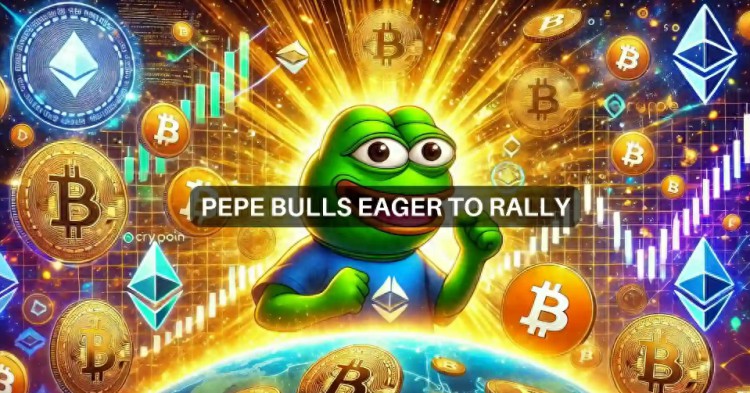2. Browser-based IDE Desktop IDEs have been around for decades, from Notepad++ to Xcode and Visual Studio. IDEs make it easier to write code by providing suggestions and syntax highlighting. Writing code in an IDE is straightforward and easy to read. However, traditional IDEs were released as desktop applications. In the past few years, browser-based cloud IDEs have dramatically changed this. Apart from a web browser, we no longer need any software, as the browser allows code to be operated from any computer with internet access. Cloud IDEs function more like web applications, allowing you to save code to your account for sharing or personal storage. CodePen is currently the most popular IDE, supporting HTML/CSS/JS and custom preprocessing such as Jade/Haml and LESS/SCSS. CodePen focuses on web front-end and can display your recent creations and receive feedback from other network resources. It also allows you to create a test case for frustrating bugs and find design patterns and inspiration for your project.
3. Card layouts Card layouts for websites became popular through Pinterest several years ago and have since become a trend for content-heavy web pages. Free plugins like jQuery Masonry can be used to mimic this layout style, with animated cards adapting to different heights and widths. Card layouts are best suited for pages with a lot of information that users want to browse through. Google Now uses card layouts to advertise its app. You can think of card layouts as many dynamic grids, presenting only the most essential content items that combine to form a basic list. Online magazines like UGSMAG and The Next Web use card layouts to showcase their latest featured posts and content.
4. Custom explainer videos Organizations of all shapes and sizes are moving toward custom explainer videos. Tools like Crazy Egg are used to create these videos with animations, while others depend on genuine footage, such as Instagram Direct. The purpose of explainer videos is to demonstrate how a product or service works, providing an in-depth overview of the features and covering all important content. Importantly, people enjoy watching videos more than they enjoy reading articles, as videos make it easy for them to understand your message. If you want to try creating a custom explainer video yourself, you can take a course on Udemy. This course focuses on in-depth video tutorials for landing page design. It not only explains how to use animation video software but also how to use video to engage and convert visitors.
5. Live product previews The design of landing pages has seen incredible changes due to improved internet speed and expanding browser capabilities. A significant trend is the addition of live product previews on the main page or custom landing page. Slack's product page, for example, features a video demo and vector graphics covering its interface. These product previews show potential users how the product operates, making it easier for them to understand its functionality.
... (continued in next comment)